Step 1: Make sure you have the Steam client installed
If you do not have Steam installed, please follow this link to download and install it.
Step 2: Run Steam as Administrator
- Right-click on the Steam icon.
- Click "Run As Administrator." If this choice is unavailable, you are already logged in as Administrator. In that case run Steam normally.
Step 3: Activating your game
Click on the Games tab in the menu in the top of the client.

Then select Activate a Product on Steam from the menu.
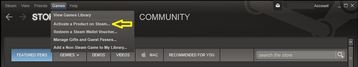
Click the Next button until you get to this screen:

There you can enter your CD key.
Then click Next again. Your game is now activated and you can download it the same way you download any game on Steam.
Please note that this will work only for Arma 2, Arma 2 Operation Arrowhead and all Arma 2 DLCs. Also, you can only activate your game on an account where the game has not been activated yet.